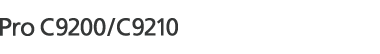![]() Press [Home] (
Press [Home] (![]() ) at the bottom of the screen in the center.
) at the bottom of the screen in the center.
![]() Press the [User Tools] icon (
Press the [User Tools] icon (![]() ).
).
![]() Press [Machine Features].
Press [Machine Features].
![]() Press [Maintenance].
Press [Maintenance].
![]() Press [Color Registration].
Press [Color Registration].
![]() Press [OK].
Press [OK].
Auto color registration takes about 35 seconds.
![]() Press [Exit].
Press [Exit].
![]() Press [Close].
Press [Close].
![]() Press [Home] (
Press [Home] (![]() ) at the bottom of the screen in the center.
) at the bottom of the screen in the center.