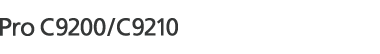Use the following command to display network interface board settings:
telnet : Use the "show" command.
The following items may not be displayed depending on the implementation of applications and optional items.
Common
The following items are displayed: ("Up" indicates enabled; "Down" indicates disabled):.
Mode
Protocol Up/Down
IPv4, IPv6, IPsec, SMB
Ethernet interface
Syslog priority
NVRAM version
Device name
Comment
Location
Contact
Soft switch
TCP/IP
The following items are displayed: ("Up" indicates enabled; "Down", indicates disabled):.
Mode (IPv4)
Mode (IPv6)
ftp*1, lpr*1, rsh*1, web, http*1, ftpc, snmp, autonet, Bonjour*1, ssl*1, nrs, rfu*1, nbt, ssdp, llmnr, llmnrc
IPv4
DHCP, Address, Netmask, Broadcast, Gateway
IPv6
Stateless, Manual, Gateway, DHCPv6, Mode, DUID, IAID, Encode RFC, Previous Lease Address
IPsec
aggressive_mode, Excluded Protocol*2 (https, dns, dhcp, wins)
EncapType*3
Host name
DNS Domain
Access Control
IPv4: Access Entry [1]–[5]
IPv6: Access Entry [1]–[5]
SNTP Server*4 *5
Time Zone*4
SNTP Server polling time*4
SYSLOG server
Home page URL1
Home page link name1
Home page URL2
Home page link name2
Help page URL
HTTP Keep –Alive
HTTP Keep -Alive timeout
*1 Either of the following items is displayed:
- IPv4:Up, IPv6:Up => Up (IPv4/IPv6)
- IPv4:Up, IPv6:Down => Up (IPv4)
*2 On/Off will be displayed for each protocol that is excluded.
*3 Either of the following items is displayed:
- IPv4:Up, IPv6:Up => IPv4 IPv6
- IPv4:Up, IPv6:Down => IPv4
- IPv4:Down,IPv6:Up => IPv6
*4 Items related to the time server are displayed only when the Machine Administrator account is logged in to the machine. In this case, the items under "TCP/IP:" are also displayed.
*5 Either the NTP address or NTP server name is displayed for "SNTP Server".
SMB
The following items are displayed:
Switch
Mode
Workgroup name
Computer name
Comment
Share name [1]
Protocol
Client port
Client auth level
Ethernet
The following item is displayed:
802.1X Authentication
DNS
The following items are displayed:
IPv4
Server [1]–[3], Selected IPv4 DNS Server
IPv6
Server [1]–[3], Selected IPv6 Dns Server
Resolver Protocol*1
*1 This item is displayed only when both IPv4 and IPv6 are enabled.
Domain name
The following item is displayed:
ether
DDNS
The following item is displayed:
ether
WINS
The following item is displayed:
ether
Primary WINS, Secondary WINS
SSDP
The following items are displayed:
UUID
Profile
TTL
UPnP
The following item is displayed:
URL
Bonjour
The following items are displayed:
Computer Name (cname)
Local Hostname (ether)
Location
IP TTL
LinkLocal Route for Multi I/F
SNMP
The following items are displayed:
SNMPv1v2
SNMPv3
protocol*1
v1Trap
v2Trap
v3Trap
SNMPv1v2 Remote Setting
SNMPv3 Privacy
*1 Either of the following items is displayed:
- IPv4:Up, IPv6:Up => IPv4 IPv6
- IPv4:Up, IPv6:Down => IPv4
- IPv4:Down,IPv6:Up => IPv6
Certificate
The following item is displayed:
Verification
IEEE 802.1X
The following items are displayed:
User name
Domain name
EAP Type
Password
Phase 2 user name
Phase 2 Method TTLS
Phase 2 Method PEAP
Server cert
Intermediate CA
Server ID
Sub domain
NAT
The following items are displayed:
NAT IPv4 Address1-2
NAT IPv6 Address1-2
Port Forwarding (IPv4)
Port Forwarding (IPv6)
Shell mode
"User mode" is displayed.