Clean the groove of the development unit.
![]()
Lay down a sheet of newspaper or other paper beforehand.
![]() Pull the development unit out.
Pull the development unit out.
![]() Using a dry cloth, clean off the toner stains at the part [A] below the development roller. Be careful not to touch the development roller [B] or the development roller entrance seal [C].
Using a dry cloth, clean off the toner stains at the part [A] below the development roller. Be careful not to touch the development roller [B] or the development roller entrance seal [C].
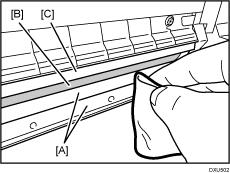
![]() Using a dry cloth, wipe in the longitudinal direction and and sweep the toner out of the development case groove [B].
Using a dry cloth, wipe in the longitudinal direction and and sweep the toner out of the development case groove [B].
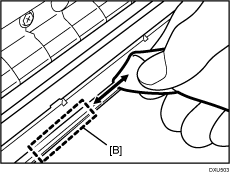
![]() Using a dry cloth, clean off the toner stains around the development unit.
Using a dry cloth, clean off the toner stains around the development unit.
