Printing continuously on a particular paper size causes the paper edges to nick the fusing belt, and when switched to a job printed on a larger size, the nicked fusing belt produces unwanted gloss streaks on the prints.
Also, continuous printing of high image coverage pages causes the wax content of toner to gradually adhere to the fusing belt, affecting the gloss consistency of the prints.
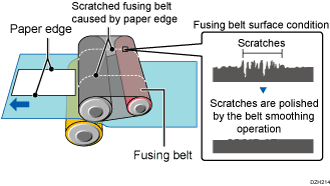
Image quality issues such as gloss streaks and uneven gloss can be resolved by polishing the surface of the fusing belt with the fusing belt smoothing roller [16].
The belt smoothing operation can be run manually or automatically. The setting can be selected in the Advanced Settings.
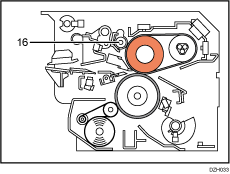
Related Advanced Settings
