This function is available for Pro C7200X, Pro C7210X, Pro C7200SX, and Pro C7210SX.
1)Select whether to print special toner first or last. 2)Press [Set]. 3)Close dialog box after adjustment completes. 4)Turn the power off. 5)Refer to manual and swap sub hoppers/development units.
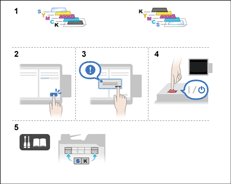
Setting Item |
Values |
Default Value |
|---|---|---|
[Sub Hopper/Dev. Unit Position] |
[Print Special Toner Last] [Print Special Toner First] |
[Print Special Toner Last] |
