![]()
Check that the paper edges are aligned with the left side.
![]() Check that paper in the paper tray is not being used, and then pull the tray carefully out until it stops.
Check that paper in the paper tray is not being used, and then pull the tray carefully out until it stops.
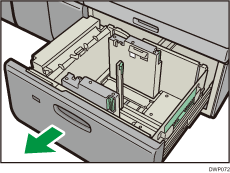
![]() Remove paper if loaded.
Remove paper if loaded.
![]() Release the end fence.
Release the end fence.
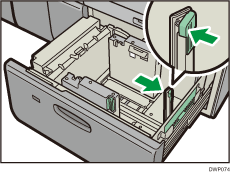
![]() Release the side fence.
Release the side fence.
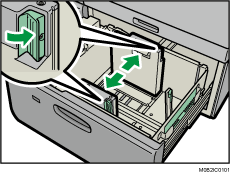
![]() Load paper by aligning the paper with the left side of the paper tray.
Load paper by aligning the paper with the left side of the paper tray.
Place paper with print side up.
Load a stack of paper about 5–10 mm (0.2–0.4 inches) high.
Make sure the paper rest on top of the supporting plates on both sides.
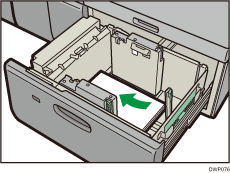
When you load paper that is 204 mm (8.04 inches) or smaller, remove the supporting plates from the bottom of the paper tray.
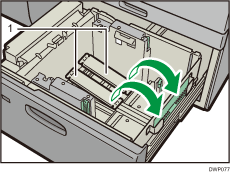
Supporting plates
![]() Take the grip of the side fences with your fingers, and adjust the side fences to the paper size.
Take the grip of the side fences with your fingers, and adjust the side fences to the paper size.
Set the paper flush against the inner side fence.
Check that the scale numbers on the top of the side fences are roughly the same.
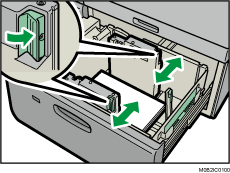
![]() Load additional sheets, if necessary.
Load additional sheets, if necessary.
Do not stack paper over the limit mark.
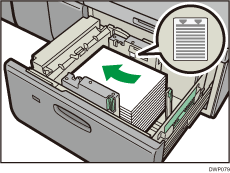
![]() Tightly fit the end fence to the loaded paper, and then re-lock the end fence again.
Tightly fit the end fence to the loaded paper, and then re-lock the end fence again.
Make sure there are no gaps between the paper and end fence.
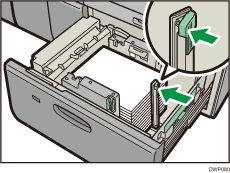
![]() Carefully push the paper tray fully in until it clicks.
Carefully push the paper tray fully in until it clicks.
![]()
Do not push in the paper presser on the upper part of the side fence. If it is pushed in, return it to its original position by hand.
When printing on normal paper that is 487.8 mm (19.20 inches) long or more with a thickness of Paper Weight 2 or below or coated paper with a thickness of Paper Weight 3 or below, output paper may bend in the paper output tray so that it may curl or clog in the paper output entrance. In this case, use long-grain paper. If the output paper still bends when coated long-grain paper of Paper Weight 3 or below, remove the output paper one by one or place a single sheet of paper in the shift tray then resume printing.
After sliding the paper tray in, make sure that the paper size is changed correctly on the printer's initial screen. To display the printer's initial screen, display the [Home] screen and press the [Printer] icon.
You can load envelopes into the two-tray wide LCT. When loading envelopes, place them in the correct orientation. For details, see Envelopes.
When you load paper that is 420.0 mm (16.54 inches) or wider in the banner sheet tray of the two-tray wide LCT, load it as follows:
Press the elevator switch to move the bottom plate down until the lamp goes out, and then open the cover and load the paper.
Hold the paper lengthwise and load it little by little.
If you load thin paper or coated paper, load it little by little. Press down on the paper while you load it so that the paper loaded in the bottom is not dragged.
If you load thick paper, load it little by little and align the side fence with the horizontal side of the paper.
Check that the paper is correctly positioned against the back of the paper feed tray and the label on which is printed the paper sizes for the paper tray.
When you load paper that is 420.0-559.9 mm (16.54–22.00 inches) wide, use two short-end fences.
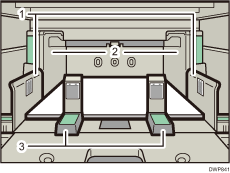
Side fence extension
Side fence
Short-end fences
When you load paper that is 560.0-700.0 mm (22.00–27.55 inches) wide, use one long-end fence.
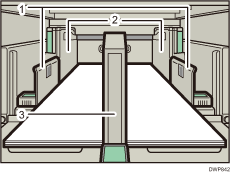
Side fence extension
Side fence
Long-end fences
When you load paper, load the paper and set the auxiliary side fence. Align the auxiliary side fence against the side of the paper that is higher than the side fence extension.
Adjust the side fences according to the corresponding instructions on the label attached to the tray.
