![]()
The length/size of cover sheets depends on the thickness of the spine.
Load paper in the
 orientation.
orientation.Do not place anything on top of or leave documents on the sensor. This may lead to the paper size not being correctly detected or paper jams.
Estimating the thickness of the spine
This section explains how to calculate the approximate spine thickness and the cover sheet length and size.
Note that the length and size of a cover sheet depends on the thickness of the book block spine.
The following list shows examples for A4 or 81/2 × 11 size, 80.0 g/m2 (21.0 lb. Bond) paper:
10-sheet book block: 1 mm (0.04 inches)
30-sheet book block: 3 mm (0.12 inches)
50-sheet book block: 5 mm (0.20 inches)
80-sheet book block: 8 mm (0.32 inches)
100-sheet book block: 10 mm (0.40 inches)
200-sheet book block: 20 mm (0.80 inches)
Specify the cover sheet size based on the thickness of the book block spine. Use the following equation to calculate the length of the cover sheet:
Minimum length of cover sheet (mm/inch) = "length of book block sheet (mm/inch)" × 2 + "thickness of spine (mm/inch)"
To perfect bind a booklet with the following dimensions, specify a cover sheet length of at least 440 mm (17.4 inches):
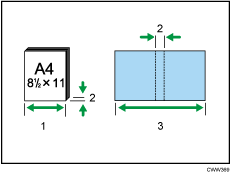
Length of book block sheet
Thickness of spine
Length of cover sheet
Orientation and binding position of covers and originals
This section explains the orientation and binding positions of covers and originals.
Place covers and originals in the orientation in which they are read.
Placing the cover in the interposer |
Placing the book block sheet in the ADF |
Binding position |
|
|---|---|---|---|
Left binding |
|
|
|
Top binding*1 |
|
|
|
Right binding |
|
|
|
*1 Select ![]() (unreadable orientation) in Original Orientation, and then select top binding.
(unreadable orientation) in Original Orientation, and then select top binding.
![]() While lightly pinching the side fence, align it with the paper size to be loaded.
While lightly pinching the side fence, align it with the paper size to be loaded.
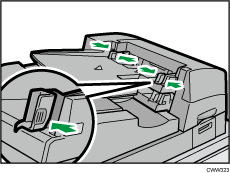
![]() Load paper face up and neatly stacked.
Load paper face up and neatly stacked.
Do not stack paper over the limit mark.
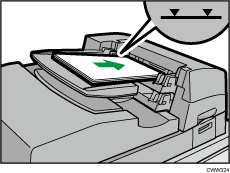
![]()
You cannot perfect bind a booklet if the thickness of the book block's spine exceeds 23 mm (0.9 inches).
Depending on your machine, the procedure for selecting the orientation of covers and originals for the printer function might be slightly different. For details, refer to the procedure for your machine.
When loading thick paper of 251.0 g/m2 (138.8 lb. Index) or heavier in the interposer trays of the perfect binder, make sure the grain of the paper is perpendicular to the feed direction.
If you are loading sheets that are likely to stick together (such as sheets of coated paper), be sure to fan them thoroughly before loading. Fanning them will help prevent jams and allow them to be fed in one sheet at a time.
The perfect binding process may scratch glossy paper.








