Even if you place originals in the ADF or on the exposure glass correctly, margins of a few millimeters on all four sides of the original might not be copied.
Missing Image Area
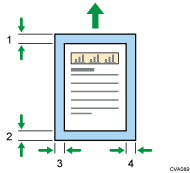
Leading edge:
When you use paper other than coated paper: 5.0 ± 0.5 mm (0.20 ± 0.02 inches) (Paper Weight 1–Paper Weight 3), 4.0 ± 0.5 mm (0.16 ± 0.02 inches) (Paper Weight 4–Paper Weight 8)
When you use coated paper: 7.0 ± 0.5 mm (0.28 ± 0.02 inches) (Paper Weight 2), 5.0 ± 0.5mm (0.20 ± 0.02 inches) (Paper Weight 3), 4.0 ± 0.5 mm (0.16 ± 0.02 inches) (Paper Weight 4–Paper Weight 8)
Trailing edge:
When you use paper other than coated paper: 5.0 ± 1.0 mm (0.20 ± 0.04inches) (Paper Weight 1–Paper Weight 3), 4.0 ± 1.0 mm (0.16 ± 0.04 inches) (Paper Weight 4–Paper Weight 8)
When you use coated paper: 7.0 ± 1.0 mm (0.28 ± 0.04 inches) (Paper Weight 2), 5.0 ± 1.0mm (0.20 ± 0.04 inches) (Paper Weight 3), 4.0 ± 1.0 mm (0.16 ± 0.04 inches) (Paper Weight 4–Paper Weight 8)
Left edge: 2.0 ± 1.5 mm (0.08 ± 0.06 inches)
Right edge: 2.0 ± 1.5 mm (0.08 ± 0.06 inches)
![]()
The missing image area can be changed. For details, consult the administrator or contact your service representative. If plain paper that weighs less than 70 g/m2 or coated paper that weighs less than 105 g/m2 is registered as custom paper from the master library, the missing image area for the leading edge is set to approximately 5 mm. Depending on the paper's condition, the reverse side's missing image area and its registered values may be different.
