The machine is equipped with a help function.
Using the help function, you can refer to information about the machine's functions and how to use the machine.
Before using the help function
To see the Help on the control panel, confirm [Enable JavaScript] is checked in the setting menu of the browser.
To use the help function, the machine needs to be connected to the Internet.
Depending on your network environment, you may need to configure proxy settings.
For details about network settings and proxy settings, see Device Management.
Depending on your language, refer to the English manual.
When you finish the settings, turn off the machine, and then turn it back on.
Using the help function
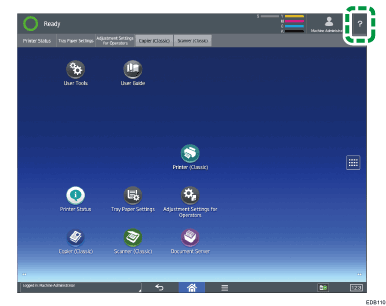
You can display the [Help] screen by pressing the help icon on the upper right of the screen.
When you press [User Guide], you can access the operating manual for the machine.
