You can print the parameters for registered custom paper from the [Custom Paper Management] screen.
You can print 1000 custom paper settings at a time.
![]() Press [Tray Paper Settings] in the upper left corner of the screen.
Press [Tray Paper Settings] in the upper left corner of the screen.
![]() Press [CustomPaper Management].
Press [CustomPaper Management].
![]() Select the custom paper whose settings you want to print.
Select the custom paper whose settings you want to print.
If the paper you want to select is not displayed, use [Jump to Row], or scroll through the screen until the desired item is displayed.
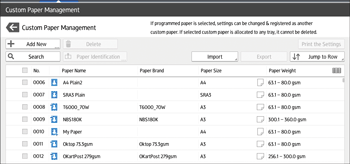
![]() Press [Print the Settings].
Press [Print the Settings].
![]() Press [Print the Settings].
Press [Print the Settings].
![]() Press
Press ![]() .
.
![]() Press the [Home] (
Press the [Home] (![]() ) icon at the center bottom of the screen.
) icon at the center bottom of the screen.
