Adjust the image position (left and right) on side 1 along the feeding direction.
Press [![]() ] to shift the image position to the right (toward the bottom edge), or press [
] to shift the image position to the right (toward the bottom edge), or press [![]() ] to shift the position to the left (toward the leading edge).
] to shift the position to the left (toward the leading edge).
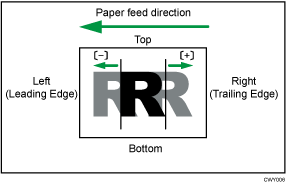
Setting Items |
Default Value |
Max. Value |
Min. Value |
Step |
Unit |
|---|---|---|---|---|---|
Tray 1 Tray 2 3-Tray LCIT: Tray 3 3-Tray LCIT: Tray 4 3-Tray LCIT: Tray 5 Bypass Tray 2-Tray LCIT: Tray 3 2-Tray LCIT: Tray 4 2-Tray LCIT: Tray 5 2-Tray LCIT: Tray 6 2-Tray LCIT: Tray 7 2-Tray LCIT: Tray 8 Extended Option Tray |
0.00 |
3.00 |
-3.00 |
0.01 |
mm |
![]()
If the paper is delivered face down, turn over the paper horizontally, and check the image position.
A paper jam may occur if the leading margin on the Side 1 is too narrow.
A paper jam may occur when printing is performed on Side 2 if the bottom margin on the side 1 is too narrow.
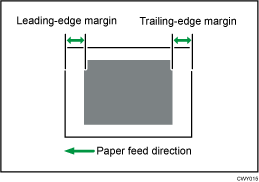
This setting becomes invalid when you are printing from the tray for which custom paper is allocated. In such case, the value specified in [Image Position: Side 1] under the [Advanced Settings] of Custom Paper is applied.
