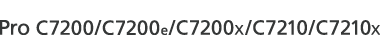You can reset [Interface Settings] in [System Settings].
![]() Log in from the control panel as an administrator with user administrator, machine administrator, network administrator, and file administrator privileges.
Log in from the control panel as an administrator with user administrator, machine administrator, network administrator, and file administrator privileges.
![]() Press [System Settings].
Press [System Settings].
![]() Press [Interface Settings].
Press [Interface Settings].
![]() Press [Restore Factory Defs.].
Press [Restore Factory Defs.].
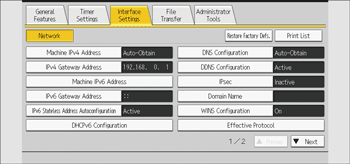
![]() Press [Yes].
Press [Yes].
![]() Press [Exit].
Press [Exit].
![]() Log out.
Log out.