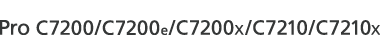![]() Press "Login/Logout" (
Press "Login/Logout" (![]() ) on the top right of the screen.
) on the top right of the screen.
The name that appears lower the "Login/Logout" icon depends on the type of administrator logging in.
![]() Press [OK].
Press [OK].
![]()
You can log out using the following procedures also:
Press the [Energy Saver] key.