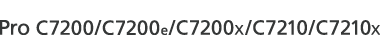This section describes how to suspend a print job when using Finisher SR5050 or Booklet Finisher SR5060.
Depending on the image you are printing, prints might not stack properly. If this happens, suspend the job, remove the prints and then restart the job.
![]() Press the [Suspend / Resume] key.
Press the [Suspend / Resume] key.
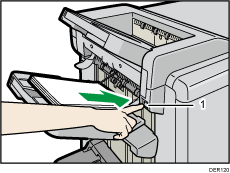
[Suspend / Resume] key
![]() Remove the stack of paper from the finisher shift tray.
Remove the stack of paper from the finisher shift tray.
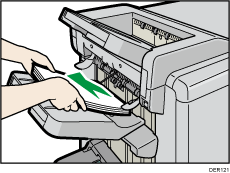
![]() Press the [Suspend / Resume] key to restart the print.
Press the [Suspend / Resume] key to restart the print.
![]()
You can suspend printing only when the finisher shift tray is selected as the output tray.