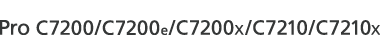You can specify search parameters to search for types of paper from the lists of paper types, such as custom types of paper and the master library.
The following conditions can be specified for paper searches: [No.], [Paper Brand], [Manufacturer], [Paper Name], [Paper Size (Regular)], [Paper Size (Custom)], [Paper Weight], [Paper Thickness], [Paper Type], [Coated Paper Type], [Paper Color], [Prepunched], [Textured], [Apply Duplex], and [Apply Auto Paper Select].
![]() Press [Search] on each screen.
Press [Search] on each screen.
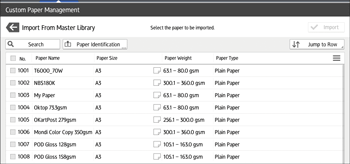
![]() Press each condition to specify search parameters, and then enter a search string.
Press each condition to specify search parameters, and then enter a search string.
To add a search string, press ![]() .
.
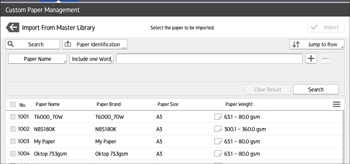
![]() Press [OK].
Press [OK].
![]() Press [Search].
Press [Search].
If the paper you want to select is not displayed, use [Jump to Row], or scroll through the screen until the desired item is displayed.