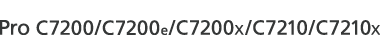Smooth the Fuser Belt to remove vertical and horizontal lines from the printouts.
Vertical or horizontal lines may appear when printing on paper that is larger than the paper used immediately before it.
In such case, press [Execute] to cause a roller to press on the fusing belt and prevent vertical and horizontal lines. Select [Belt Scratches] if vertical or horizontal lines appear on the edges of the paper. Select [Uneven Gloss: Short Time] if there are patches of uneven glossiness.
Setting Items |
Selection |
|---|---|
Belt Scratches Uneven Gloss: Short Time |
Press [Execute]. |