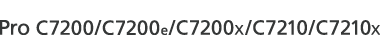Specify whether or not to detect double feed (multi-sheet feeding).
When it is set to [On], the machine detects multi-sheet feeding, and you can prevent blank paper from being inserted in the output sheets unexpectedly.
False detection may occur when you are using special paper (lapped paper such as label paper).
To prevent it occurring, set the setting to [Off].
This setting is invalid when you are printing from the tray for which custom paper is allocated. In such case, the value specified in [Detect JAM099] under [Advanced Settings] of Custom Paper is applied.
Setting Items |
Values |
Default Value |
|---|---|---|
Tray 1 Tray 2 3-Tray LCIT: Tray 3 3-Tray LCIT: Tray 4 3-Tray LCIT: Tray 5 Bypass Tray 2-Tray LCIT: Tray 3 2-Tray LCIT: Tray 4 2-Tray LCIT: Tray 5 2-Tray LCIT: Tray 6 2-Tray LCIT: Tray 7 2-Tray LCIT: Tray 8 Extended Option Tray |
Off On |
On |