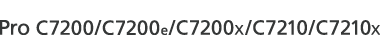This section describes the user tools in the Timer Settings menu under System Settings.
Sleep Mode Timer
After a specified period has passed, or the [Energy Saver] key is pressed, the machine enters Sleep mode in order to conserve energy.
Specify the time to elapse before Sleep mode.
Default: [60 minute(s)]
The time can be set from 1 to 240 minutes, using the number keys.
Sleep Mode Timer may not work when error messages appear.
Low Power Mode Timer
Set the amount of time the machine waits before switching to lower-power mode after copying has finished or the last operation is performed.
Default: [On], [15 minute(s)]
The time can be set from 1 to 240 minutes, using the number keys.
Low Power Mode Timer may not work when error messages appear.
This setting is not available when [Fusing Unit Off Mode (Energy Saving) On/Off] is set to [On].
System Auto Reset Timer
The System Reset setting automatically switches the screen to that of the function set in Function Priority when no operations are in progress. This setting determines the system reset interval.
The time can be set from 10 to 999 seconds, using the number keys.
Default: [On], [60 second(s)]
Printer Auto Reset Timer (printer)
Specify the time to elapse before the printer function is reset.
The time can be set from 10 to 999 seconds, using the number keys.
Default: [On], [60 second(s)]
Set Date
Set the date for the machine's internal clock using the number keys.
To change between year, month, and day, press [![]() ] and [
] and [![]() ].
].
Set Time
Set the time for the machine's internal clock using the number keys.
To change between hours, minutes and seconds, press [![]() ] and [
] and [![]() ].
].
![]() (mainly Europe and Asia)
(mainly Europe and Asia)
Enter the time using the 24-hour format (in steps of 1 second).
![]() (mainly North America)
(mainly North America)
Enter the time using the 12-hour format (in steps of 1 second).
Time Zone
Specify the standard time in your region. The difference from the international standard time can be set from -12:00 to +13:00 in steps of one minute, using the number keys. To switch between + and -, press [![]() /
/![]() ]. To switch between hours and minutes, press [
]. To switch between hours and minutes, press [![]() ] and [
] and [![]() ]. Changes will be applied after the machine restarts.
]. Changes will be applied after the machine restarts.
![]() (mainly Europe)
(mainly Europe)
Default: [![]() 1:00]
1:00]
![]() (mainly North America)
(mainly North America)
Default: [![]() 5:00]
5:00]
Daylight Saving Time
Specify how long daylight saving time is in effect and how many hours the clocks go forward.
Default: [Active]
If you select [Active], specify [Month], [Week], [Day of the Week], [Hour] for the start time and end time.
Start Time/End Time
Month
Select the month to start/end daylight saving time.
Default start time: [March]
 (mainly Europe)
(mainly Europe)Default end time: [October]
 (mainly North America)
(mainly North America)Default end time: [November]
Week
Select the week to start/end daylight saving time.
 (mainly Europe)
(mainly Europe)Default start time: Final week
 (mainly North America)
(mainly North America)Default start time: [2nd]
 (mainly Europe)
(mainly Europe)Default end time: Final week
 (mainly North America)
(mainly North America)Default end time: [1st]
Day of the Week
Select the day of the week to start/end daylight saving time. When [5th] is selected for [Week] and the specified day of the week does not exist in the 5th week, the day of the week is specified as the day of the 4th week.
Default: [Sunday]
Hour
Specify the hour to start/end daylight saving time in steps of one hour, using the number keys.
 (mainly Europe)
(mainly Europe)Default start time: [0]
 (mainly North America)
(mainly North America)Default start time: [2]
 (mainly Europe)
(mainly Europe)Default end time: [1]
 (mainly North America)
(mainly North America)Default end time: [2]
Offset
Specify the amount of time to move the clocks forward for daylight saving time. The time can be set from 0:00 to 9:50 in steps of 10 minutes, using the number keys.
Default: [1:00]
Auto Logout Timer
Specify whether or not to automatically log out a user when the user does not operate the machine for a specified period of time after logging in.
The time can be set from 10 to 999 seconds in steps of 1 second, using the number keys.
Default: [On], [180 second(s)]
Fusing Unit Off Mode (Energy Saving) On/Off
You can specify whether Fusing Unit Off mode is enabled or not.
When Fusing Unit Off mode is enabled, the display is on but the fusing unit is off to save energy. The machine requires roughly the same time as warm-up time to recover from Fusing Unit Off mode. For details about warm-up time, see "Specifications for the Main Unit", Specifications.
Default: [Off]
If [Fusing Unit Off Mode (Energy Saving) On/Off] is set to [On], you can specify when to exit Fusing Unit Off mode and the time to elapse before entering Fusing Unit Off mode.
If [Exit Fusing Unit Off Mode] is set to [On Printing], the machine exits Fusing Unit Off mode when printing is performed.
If [Exit Fusing Unit Off Mode] is set to [On Operating Control Panel], the machine exits Fusing Unit Off mode when a key is pressed on the control panel of the machine.
If the timer is set to [On], you can set the time from 10 seconds to 240 minutes, using the number keys.
Weekly Timer Detailed Settings
Specify the time when the machine switches to and from Off mode or Sleep mode. This timer can be set for Monday through Sunday. You can set up to six timer settings a day.
Default: [Inactive]
If you select [Active (Daily)] or [Active (Day of the Week)], specify [Weekly Timer Code], [Weekly Timer Schedule], or [Main Power On Timer Suspension Period].
Weekly Timer Code
If the Weekly Timer setting is specified, you can set a password (up to eight digits) for when the machine recovers from Off mode or Sleep mode. If a password is registered, the password input screen appears when you cancel Sleep mode, or when you press the main power switch during Off mode. The machine recovers from Sleep mode or Off mode after you enter the password. If you select [Off], you do not have to enter a password to recover the machine from Off mode or Sleep mode.
In order to set a password, administrator authentication must be enabled. For details, see Security Guide.
Weekly Timer Schedule
Event
Enter Sleep Mode
Cancel Weekly Timer Code
Main Power Off
Main Power On
None
Default for "Event": [None]
If an event is selected, enter the time for the event in "Event Timer".
 (mainly Europe and Asia)
(mainly Europe and Asia)Enter the time in [Event Timer] using the 24-hour format.
 (mainly North America)
(mainly North America)Enter the time in [Event Timer] using the 12-hour format.
Main Power On Timer Suspension Period
Set the dates for [Start Date] and [End Date] using the number keys.
If the Main Power On Timer Suspension Period timer has been set and the machine's main power switch is not turned on at the date specified for [End Date] in [Main Power On Timer Suspension Period], the Main Power On timer will not be performed although the Main Power On Timer Suspension Period term expires. To enable Main Power On timer, you need to turn the main power switch on manually.
Weekly Timer Easy Settings
Specify a day of the week and time when the machine switches to and from Off mode or Sleep mode. This timer can be set for Monday through Sunday. You can set up to six timer settings. If a day of the week and time is set here, "Weekly Timer Detailed Settings" changes to [Active (Day of the Week)] and the setting overwrites the schedule of the selected day.
If you select any timer setting from [Weekly Timer 1] to [Weekly Timer 6], you can specify an event in [Event].
Weekly Timer 1-6
Event
Enter Sleep Mode
Cancel Weekly Timer Code
Main Power Off
Main Power On
None
Default for "Event": [None]
If you select any event, specify a day of the week and time for the event in "Event Timer".
![]() (mainly Europe and Asia)
(mainly Europe and Asia)
Enter the time in [Event Timer] using the 24-hour format.
![]() (mainly North America)
(mainly North America)
Enter the time in [Event Timer] using the 12-hour format.
Binding Glue Heater Auto Off Timer
Specify how long the machine keeps the glue heated. This setting appears only when the perfect binder is installed.
If you select [Heater Always On], the binding glue heater does not turn off automatically.
The following time can be set;
[10 minutes], [15 minutes], [20 minutes], [30 minutes], [40 minutes], [50 minutes], [60 minutes], [90 minutes], [2 hours], [3 hours], [4 hours], or [Heater Always On]
Default: [30 minutes]
![]()
For details on how to access System Settings, see Accessing User Tools.