![]() Disconnect communication cables connected to the machine.
Disconnect communication cables connected to the machine.
![]() Log in as the machine administrator from the control panel.
Log in as the machine administrator from the control panel.
![]() Press [System Settings].
Press [System Settings].
![]() Press [Administrator Tools].
Press [Administrator Tools].
![]() Press [
Press [![]() ] 4 times.
] 4 times.
![]() Press [Erase All Memory].
Press [Erase All Memory].
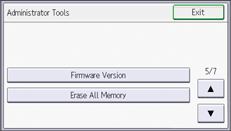
![]() Select the erase method, and then press [Erase].
Select the erase method, and then press [Erase].
![]() Press [Yes].
Press [Yes].
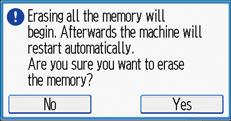
![]() When erasing is completed, press [Exit], and then turn off the main power.
When erasing is completed, press [Exit], and then turn off the main power.
For details about turning off the main power, see "Turning On/Off the Power", Getting Started.
![]()
If the main power switch is turned off before "Erase All Memory" is completed, overwriting will start over when the main power switch is turned back on.
If an error occurs before overwriting is completed, turn off the main power. Turn it on again, and then repeat from Step 2.
