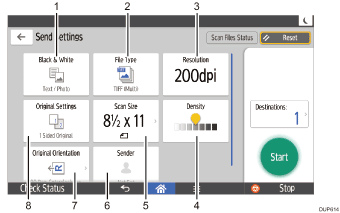
No. |
Function |
Description |
|---|---|---|
1 |
|
Press to select an original type that is suitable for your originals. |
2 |
File Type |
Press to select a file type. |
3 |
Resolution |
Press to select the resolution to scan the original. |
4 |
Density |
Press to specify the density to scan the original. You can also specify the density by touching the |
5 |
Scan Size |
Press to select the scanning size of the original. |
6 |
Sender |
Press to specify the sender. |
7 |
Original Orientation |
Press to select the orientation of the original. |
8 |
Original Settings |
Press to select the sides of the original to scan, such as one side or both sides. |
