If any of the rollers or friction pad in the ADF is dirty, a multi-feed or paper jam of the original might occur.
Use the following procedure to clean the rollers and friction pad in the ADF.
![]() Turn off the machine and unplug the power cord.
Turn off the machine and unplug the power cord.
![]() Pull out the plug from the socket. Remove all the cables from the machine.
Pull out the plug from the socket. Remove all the cables from the machine.
![]() Open the ADF cover.
Open the ADF cover.
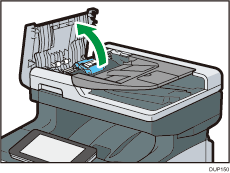
![]() Remove the paper feed unit.
Remove the paper feed unit.
While holding the blue part of the paper feed unit, slide the unit toward the front side of the machine and pull out the shaft on the far side from the ADF.
Pull out the shaft on the near side, and then remove the paper feed unit from the ADF.
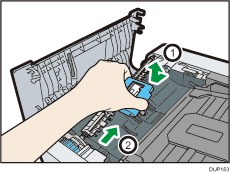
![]() Wipe the areas indicated in the illustrations below using a dry or damp cloth.
Wipe the areas indicated in the illustrations below using a dry or damp cloth.
Rollers in the paper feed unit (2 rollers)
After turning the paper feed unit upside down, wipe around each of two rollers with a damp and tightly wrung cloth while rotating the rollers, and then wipe the rollers with a dry cloth to remove any water.
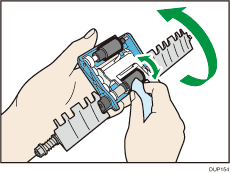
Friction pad
Use only a dry cloth to clean the friction pad.
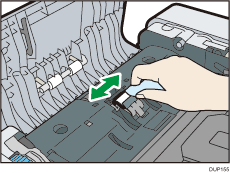
Pull out roller (2 rollers in the ADF main body)
Turn the blue jammed paper removal dial to rotate the pull out rollers while holding a damp and tightly wrung cloth on the roller. Wipe around each roller while rotating them, and then wipe the rollers with a dry cloth to remove any water.

Pull out roller (2 rollers on the ADF cover)
Wipe around each of two pull out rollers with a damp and tightly wrung cloth by rotating the roller, and then wipe the rollers with a dry cloth to remove any water.
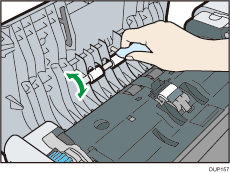
![]() Attach the paper feed unit.
Attach the paper feed unit.
![]()
When attaching the paper feed unit to the machine, check that the friction pad is fixed in the correct position as indicated in the illustration.
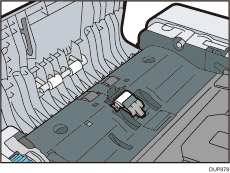
If the friction pad is improperly fixed as shown in the illustration below, press on the black part of the friction pad with your fingers until you hear a clicking sound to lock the pad in position, and then attach the paper feed unit.
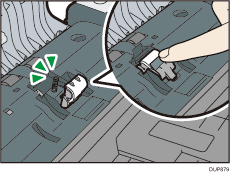
While holding the blue part of the paper feed unit, insert the shaft on the near side of the unit into the bearing of the ADF.
Slide the paper feed unit toward the front side of the machine, and then insert the shaft on the far side of the unit into the bearing on the ADF.
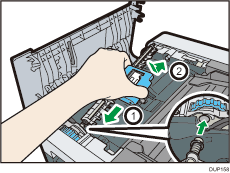
![]() Lift the ADF.
Lift the ADF.
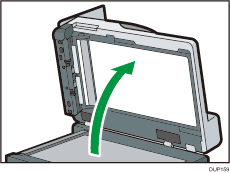
![]() Wipe the areas indicated in the illustrations below using a dry or damp cloth.
Wipe the areas indicated in the illustrations below using a dry or damp cloth.
![]()
Be careful not to bend or soil the transparent film indicated in the illustration when cleaning the machine.
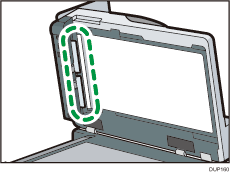
Feed rollers (2 rollers)
Turn the blue jammed paper removal dial to rotate the roller while holding a damp cloth on the feed roller. Wipe around each roller while rotating them, and then wipe the rollers with a dry cloth to remove any water.
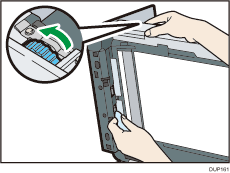
![]() Lower the ADF.
Lower the ADF.
![]() Lift the Input tray for the ADF.
Lift the Input tray for the ADF.
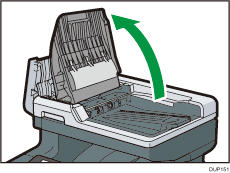
![]() Wipe the areas indicated in the illustrations below using a dry or damp cloth.
Wipe the areas indicated in the illustrations below using a dry or damp cloth.
![]()
Do not touch the discharging brush indicated in the illustration when cleaning the machine.
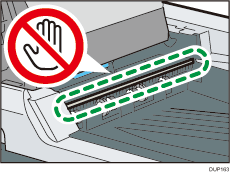
Output rollers (4 rollers on the upper side)
Turn the blue jammed paper removal dial to rotate the roller while holding a damp cloth on the output roller. Wipe around each of four rollers while rotating them, and then wipe the rollers with a dry cloth to remove any water.
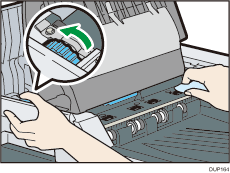
Output rollers (4 rollers on the lower side)
Turn the blue jammed paper removal dial to rotate the roller while holding a damp cloth on the output roller. Wipe around each of four rollers while rotating them, and then wipe the rollers with a dry cloth to remove any water.
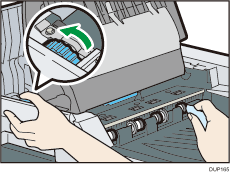
![]() Lower the ADF input tray.
Lower the ADF input tray.
![]() Close the ADF cover.
Close the ADF cover.
![]() Firmly insert the plug of the power cord into the wall socket. Connect all the interface cables that were removed.
Firmly insert the plug of the power cord into the wall socket. Connect all the interface cables that were removed.
![]() Turn the main power switch on.
Turn the main power switch on.
