Jobs printed using copier or printer mode are temporarily stored in the machine, and then executed in order. You can manage these jobs on the [Check Status] screen or the [Job List] screen.
For example, you can cancel incorrect job settings or print an urgent document.
Documents printed using the fax function (for SP C360SFNw/C361SFNw) are not displayed in the job list.
This section explains displays and icons that appear on the [Check Status] screen and the [Job List] screen.
[Check Status] screen
To display this screen, press [Check Status], and then press the [Current Job] tab. The jobs continue when this screen is open.
The job list is displayed for all functions in the order of print jobs.
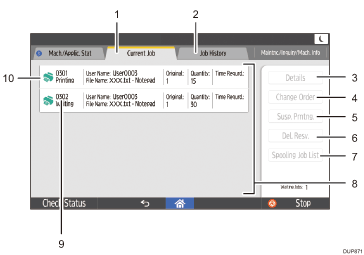
[Current Job] tab
Displays current and waiting jobs.
[Job History] tab
Displays the history. You can check contents of completed print jobs.
[Details]
Press to displays contents of the job you select.
[Change Order]
Press to change the order of jobs.
[Susp. Prntng.]
Press to hold jobs you select.
[Del. Resv.]
Press to cancel jobs you select.
[Spooling Job List]
Press to display spooled jobs.
Job list
Displays the job list.
Job number
Displays reserved job numbers.
Icons of the functions used to print jobs
 : Job printed using copy function
: Job printed using copy function : Job printed using printer function
: Job printed using printer function : Job printed using Web Image Monitor
: Job printed using Web Image Monitor
[Job List] screen
To display this screen, press [Stop], and then press [Job List]. The jobs stop when this screen is open.
The job list is displayed for all functions in the order of print jobs.
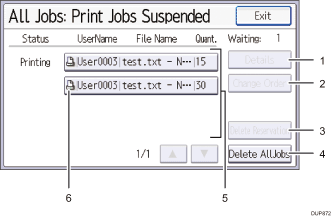
[Details]
Press to displays contents of the job you select.
[Change Order]
Press to change the order of jobs.
[Delete Reservation]
Press to cancel jobs you select.
[Delete AllJobs]
Press to cancel all jobs.
Job list
Displays the job list. If the job you want to select is not displayed in the list, press [
 ] or [
] or [ ] to scroll the screen.
] to scroll the screen.Icons of the functions used to print jobs
 : Job printed using copy function
: Job printed using copy function : Job printed using printer function
: Job printed using printer function : Job printed using Web Image Monitor
: Job printed using Web Image Monitor
![]()
When the user authentication is enabled, only logging in user's jobs are displayed.
