Maintenance Info
Remaining Toner
Displays the approximate amount of toner remaining.
Paper Tray
Displays the paper type and size loaded into the paper tray.
Machine Address Info
Fax No. (for SP C360SFNw/C361SFNw)
Displays the machine's fax number.
Machine IPv4 Address
Displays the machine's IPv4 address.
Machine IPv6 Address
Displays the machine's IPv6 address.
![]() Press [Check Status].
Press [Check Status].
![]() Press the [Maintnc./Inquiry/Mach. Info] tab.
Press the [Maintnc./Inquiry/Mach. Info] tab.
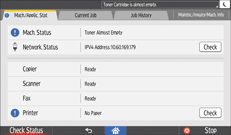
![]() Check the contents.
Check the contents.
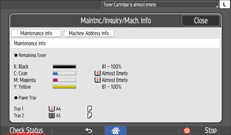
![]() After checking the information, press [Close].
After checking the information, press [Close].
![]() Press [Check Status].
Press [Check Status].
![]()
Only [Remaining Toner] and [Paper Tray] appear on the [Maintenance Info] screen if there is no error.
Depending on the security settings, [Machine Address Info] might not be displayed.
For details about how to locate and remove misfeeds, see "Removing Jammed Paper or Card", Troubleshooting.
For details about [Inquiry], see Inquiry.
