![]() Make sure the power cord is firmly plugged into the wall outlet.
Make sure the power cord is firmly plugged into the wall outlet.
![]() Push the main power switch.
Push the main power switch.
The main power indicator goes on.
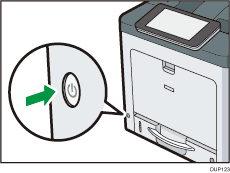
![]()
After you switch the main power on, a screen may appear to indicate that the machine is initializing. Do not switch the power off during this process. Initialization takes about 1 minute.
Application icons appear on the [Home] screen as the applications start running.
