You can change the keyboard settings.
![]() Press and hold down
Press and hold down ![]() .
.
When you are using the default keyboard, you can change the keyboard settings by holding down [Space].
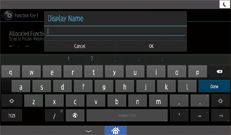
![]() Press [Set up input methods].
Press [Set up input methods].
![]() Tap the icon to the right of the KEYBOARD & INPUT METHODS.
Tap the icon to the right of the KEYBOARD & INPUT METHODS.
![]() Press [Input languages] to add or delete a language to use for the keyboard.
Press [Input languages] to add or delete a language to use for the keyboard.
You can change the iWnn IME keyboard settings by selecting [iWnn IME] in Step 3.
![]()
For details about the contents you can change, see "Language & input", Connecting the Machine/System Settings.
