This section describes how to use the copier function with Quick Copy application.
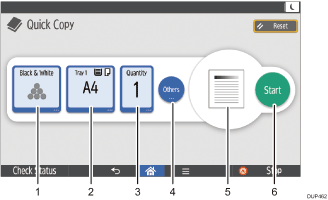
Select the color mode.
Select a paper tray.
Select the number of copies.
Specify the copy settings such as duplex or combining. You can also specify scan settings.
Check the finished image.
Press to start copying.
