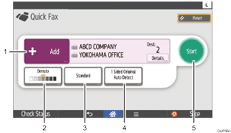
![]() Select a destination. You can also enter a destination manually.
Select a destination. You can also enter a destination manually.
![]() Select the image density you want to use.
Select the image density you want to use.
![]() Select the resolution you want to use.
Select the resolution you want to use.
![]() Select size and type of the original.
Select size and type of the original.
![]() Press to start faxing.
Press to start faxing.
![]()
If you specify many destinations, the machine might require some time to start scanning originals after [Start] is pressed.
