The [Remaining Memory Information] screen allows you to check the remaining memory, remaining number of destinations you can add, and remaining number of memory transmission jobs you can execute.
Press [+] and select [Remaining Memory Info] to display the [Remaining Memory Information] screen.
![]()
While the [Remaining Memory Information] screen is displayed, the information is not updated. To update the information, exit the screen and open it again.
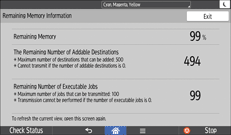
Remaining Memory
You can check the percentage of free memory space.
Note that destinations are stored in a separate memory location, not in free memory space.
The Remaining Number of Addable Destinations
You can check the number of destinations that you can add to the standby files and specify new transmission files.
The number you can check here includes the number of destinations specified for the Forwarding function.
Remaining Number of Executable Jobs
You can check the number of files that you can send by Memory Transmission and save in memory as standby files.
![]()
Memory Transmission is disabled if either [The Remaining Number of Addable Destinations] or [Remaining Number of Executable Jobs] becomes 0.
For the maximum number of files that you can send, see Maximum Values.
