This function allows you to reduce or enlarge images by selecting a preset ratio.
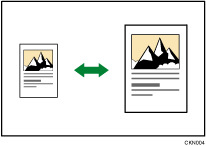
![]()
When loading the original in the ADF to copy it, first specify the size of the original.
![]() Press [Reduce/Enlarge].
Press [Reduce/Enlarge].
![]() Select a ratio.
Select a ratio.
![]() Select the paper tray.
Select the paper tray.
![]() Place the originals, and then press [Start].
Place the originals, and then press [Start].
If the screen for confirming the original orientation is displayed, check the orientation, and then press [Start] again.
![]()
You can select a ratio regardless of the size of an original or copy paper. With some ratios, parts of the image might not be copied or margins will appear on copies.
For details about the base point, see Reducing or Enlarging Originals.
