After the administrator authentication is specified, log in using an administrator's user name and password. Supervisors log in the same way.
![]() Press the [Menu] key, and then press [Login].
Press the [Menu] key, and then press [Login].
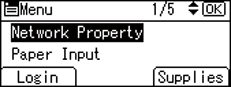
![]() Press [Enter].
Press [Enter].
![]() Enter the login user name of the administrator, and then press [Accept].
Enter the login user name of the administrator, and then press [Accept].
![]() Press [Enter].
Press [Enter].
![]() Enter the login password of the administrator, and then press [Accept].
Enter the login password of the administrator, and then press [Accept].
