![]() Press the [Menu] key.
Press the [Menu] key.
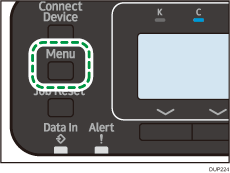
![]() Select the setting items press the [
Select the setting items press the [![]() ] or [
] or [![]() ] key.
] key.
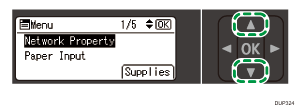
![]() Press the [OK] key.
Press the [OK] key.
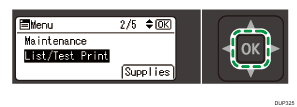
![]() Press the [Menu] key.
Press the [Menu] key.
You can close the setting screen by pressing the [Escape] key.
Return to the normal screen after you have finished operation.
![]()
Any changes you make with the configuration screens remain in effect even if the main power switch is turned off.
To cancel changes made to the settings and return to the initial display, press the [Escape] key.
