![]() Display the Extended Feature Settings screen.
Display the Extended Feature Settings screen.
![]() Select the extended features you want to quit, whose "Status" is "Starting Up", "Suspend" or "Waiting".
Select the extended features you want to quit, whose "Status" is "Starting Up", "Suspend" or "Waiting".
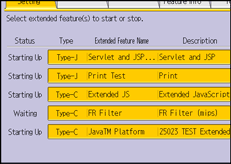
Depending on the type and status of the extended features you press, the machine responds as follows:
Type-J extended features
The extended feature's "Status" changes from "Starting Up" or "Suspend" to "Stop".
Type-C extended features
If "Waiting" is displayed:
The extended feature's "Status" changes to "Stop".
If "Starting Up" is displayed:
The extended feature's "Status" changes to "Ending".
After the machine is rebooted, the "Status" changes to "Stop".
If you press the same extended feature again without rebooting the machine, the "Status" changes back to "Starting Up".
![]() Press [Exit].
Press [Exit].
![]()
If "Ending" is displayed, the extended features quit and become unusable after the machine is rebooted.
For details about how to display the Extended Feature Settings screen, see Displaying and Quitting the Extended Feature Settings on the Control Panel.
