Manually import into the machine the device setting information file specified with [Device Setting Information: Import Setting (Server)].
![]() Log in from the control panel as an administrator with user administrator, machine administrator, network administrator, and file administrator privileges.
Log in from the control panel as an administrator with user administrator, machine administrator, network administrator, and file administrator privileges.
![]() Press [System Settings].
Press [System Settings].
![]() Press [Administrator Tools].
Press [Administrator Tools].
![]() Press [
Press [![]() Next] 3 times.
Next] 3 times.
![]() Press [Device Setting Information: Run Import (Server)].
Press [Device Setting Information: Run Import (Server)].
![]() Press [OK].
Press [OK].
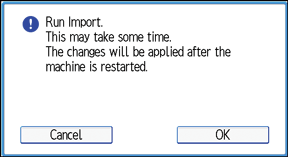
![]() Press [Exit].
Press [Exit].
The machine restarts.
![]()
The device setting information file is always imported without comparing it with the previous file.
An import failure is not reported by e-mail.
If import or export fails, you can check the log for the error. The log is stored in the same location as the exported device setting information file.
