![]() Press the tab of the function you want to use.
Press the tab of the function you want to use.
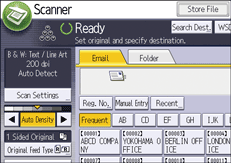
![]() Press [Recent].
Press [Recent].
![]() Press [Program Dest.] on the right side of the destination to register it.
Press [Program Dest.] on the right side of the destination to register it.
![]() Press [Names], and then enter the name and other necessary information.
Press [Names], and then enter the name and other necessary information.
For details about entering the other information, see "Registering Addresses and Users", Connecting the Machine/ System Settings.
![]() Press [OK].
Press [OK].
![]()
Depending on the security settings, [Recent] may not be displayed.
If there are multiple recent destinations, press [
 ] or [
] or [ ] to scroll through them.
] to scroll through them.
