![]() Turn the knob clockwise until its triangle mark stops at the unlock mark.
Turn the knob clockwise until its triangle mark stops at the unlock mark.
Be careful that your hand does not hit the banner paper guide tray when turning the knob.
If you cannot turn the knob, turn it while pushing the banner paper guide tray toward the machine.
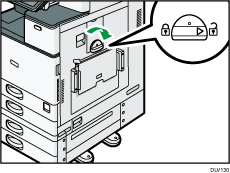
![]() Hold the handle in one hand while supporting the back of the bypass tray with the other hand, and then open the bypass tray slowly.
Hold the handle in one hand while supporting the back of the bypass tray with the other hand, and then open the bypass tray slowly.
Open the bypass tray until it is parallel to the floor.
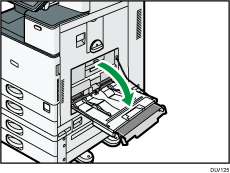
![]() Raise the banner paper guide tray, and then insert it into the bypass tray until it becomes stable.
Raise the banner paper guide tray, and then insert it into the bypass tray until it becomes stable.
When loading paper that has a horizontal width of 148–457.2 mm (5.83–18.00 inches), proceed to Step 4.
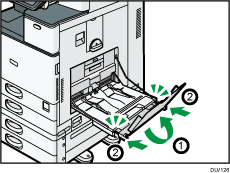
![]() Load the paper face down until you hear the beep.
Load the paper face down until you hear the beep.
![]() Align the paper guides to the paper size.
Align the paper guides to the paper size.
If the guides are not flush against the paper, images might be skewed or paper misfeeds might occur.
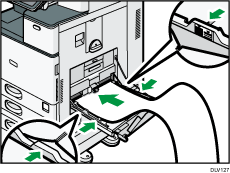
![]() Open the subtray, and then raise the minor banner paper guide tray.
Open the subtray, and then raise the minor banner paper guide tray.
When loading paper that has a horizontal width of 148–900.0 mm (5.83–35.5 inches), proceed to Step 7.
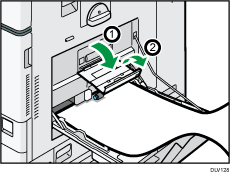
![]() Set the leading edge of the paper according to the paper size.
Set the leading edge of the paper according to the paper size.
When using paper that has a horizontal width of 1,200 mm (47.3 inches), curl the paper so that its leading edge touches the minor banner paper guide tray.
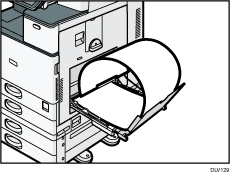
When using paper that has a horizontal width of 900 mm (35.5 inches), curl the paper so that its leading edge touches the side of the machine.
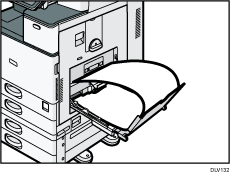
When using paper that has a horizontal width of 457.2–900 mm (18.00–35.5 inches), set the paper so that its leading edge protrudes from the banner paper guide tray.
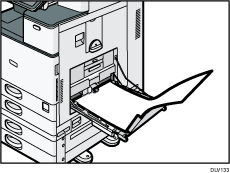
When using paper that has a horizontal width of 148–457.2 mm (5.83–18.00 inches), set the paper as loading paper into the bypass tray.
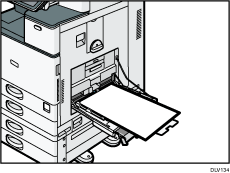
![]()
You can load up to 10 sheets of paper that has a horizontal width of 457.2–1,260 mm (18.00–49.60 inches) into the banner paper guide tray. When loading multiple sheets of paper into the banner paper guide tray, be sure to separate them one by one before loading them.
When [Notification Sound] is set to [No Sound], it does not sound if you load paper into the banner paper guide tray. For details about [Notification Sound], see "Screen Features", Connecting the Machine/ System Settings.
