This section explains how to switch to the simple screen and the keys that are displayed.
Only the main functions can be used.
Letters and keys are displayed at a larger size, making operations easier.
![]() Press [Simplfied Scrn.] on the bottom right of the screen.
Press [Simplfied Scrn.] on the bottom right of the screen.
This illustration shows the copier function's simple screen.
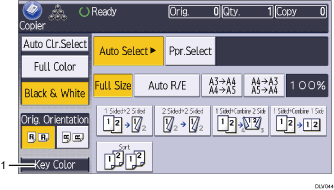
[Key Color]
Press to increase screen contrast by changing the color of the keys.
![]()
To return to the initial display, press [Simplfied Scrn.] again.
