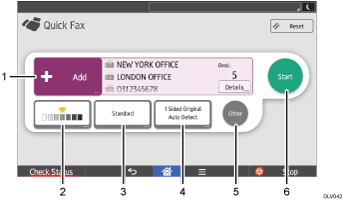
Select a destination. You can also enter a destination manually.
Select the image density you want to use.
Select the resolution you want to use.
Select size and type of the original.
Press to preview the scanned original.
Press to start faxing.
![]()
If you specify many destinations, the machine might require some time to start scanning originals after [Start] is pressed.
