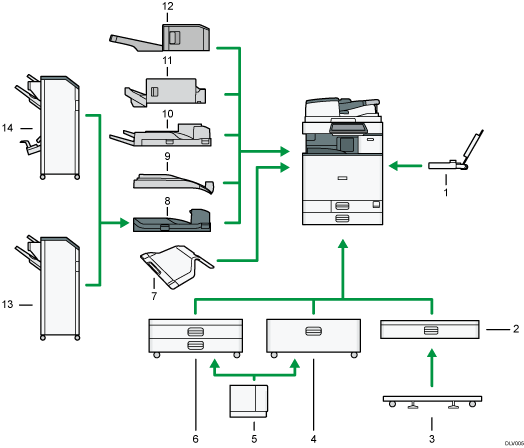
Banner Paper Guide Tray
Banner paper is loaded here.
Lower paper tray
Paper is loaded here.
Caster table for lower paper tray
To use the lower paper tray, attach the caster table.
Tray 3 (LCT)
Consists of two paper trays.
You can load paper even if Tray 3 (LCT) is in use. It is okay to pull out the left half of the tray while Tray 3 (LCT) is in use.
Large capacity tray (LCT)
Paper is loaded here.
Lower paper trays
Consists of two paper trays.
Internal tray 2
If you select this as the output tray, copied/printed paper or fax messages are delivered here face down.
Bridge unit
Relays paper to the finisher.
Internal shift tray
Sorts and stacks multiple sheets of paper.
External tray
If you select this as the output tray, copied/printed paper and fax messages are delivered here face down.
Internal Finisher SR3130
Sorts, stacks, and staples multiple sheets of paper.
Copies can be punched if the optional punch unit is installed on the finisher.
Internal Finisher SR3180
Sorts and stacks multiple sheets of paper, and staples them without using staples.
Finisher SR3210
Sorts, stacks, and staples multiple sheets of paper. Consists of the following paper trays:
Finisher upper tray
Finisher shift tray
Copies can be punched if the optional punch unit is installed on the finisher.
Booklet Finisher SR3220
Sorts, stacks, and staples multiple sheets of paper. The saddle stitch function can staple multiple sheets of paper in the center and fold them into booklets. Consists of the following paper trays:
Finisher upper tray
Finisher shift tray
Finisher booklet tray
Copies can be punched if the optional punch unit is installed on the finisher.
![]()
You cannot install multiple finishers simultaneously.
Finisher SR3210 and Booklet Finisher SR3220 can be attached only if the bridge unit and either lower paper trays or Tray 3 (LCT) is installed.
