This machine uses its fax function to send scanned documents over the network to computers.
Specify an e-mail address of a computer.
When sending to e-mail destinations, you can select TIFF, PDF, or PDF/A as the file type of the document you are sending.
If you specify a destination fax number (of another party's fax machine) and an e-mail address of on your computer at the same time, you can view the sent document on your computer.
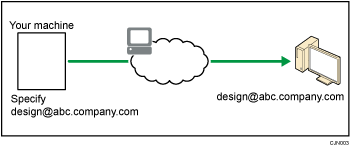
You can also specify the e-mail address of another machine that supports Internet Faxing as an e-mail destination.
![]()
When you specify the e-mail address of another machine that supports Internet Faxing, select TIFF as the file format. Depending on the model of the destination machine, PDF files might not be accepted.
Black-and-white images are sent in the same way as standard fax transmissions.
If an e-mail message sent from this machine contains characters in a language other than English, the message might be garbled.
