![]() Press [TX/RX Status / Print].
Press [TX/RX Status / Print].
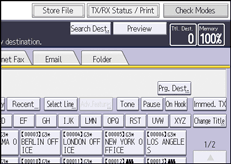
![]() Press [Print Journal].
Press [Print Journal].
![]() Select the printing method.
Select the printing method.
![]() If you selected [Print per File No.] in Step 3, enter a 4-digit file number using the number keys.
If you selected [Print per File No.] in Step 3, enter a 4-digit file number using the number keys.
![]() If you selected [Print per User] in Step 3, select a user from the list, and then press [OK].
If you selected [Print per User] in Step 3, select a user from the list, and then press [OK].
![]() Press [Start].
Press [Start].
![]() Press [Exit] twice.
Press [Exit] twice.
![]()
For the maximum number of communication results printed in the Journal, see Maximum Values.
