![]() Press [Select Line].
Press [Select Line].
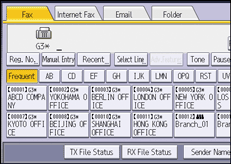
![]() Select the line you want to use.
Select the line you want to use.
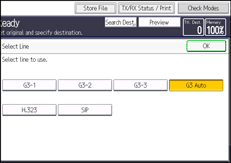
The following lines and protocols are displayed according to the machine's configuration:
Only standard G3
G3
When one optional extra G3 unit is installed
G3-1, G3-2, G3 Auto
When two optional extra G3 units are installed
G3-1, G3-2, G3-3, G3 Auto
When H.323/SIP are set to [On]
G3, H.323, SIP
If you select [G3 Auto], the machine will use any available line. This increases efficiency.
![]() Press [OK].
Press [OK].
![]()
A maximum of three simultaneous communications are possible. You cannot perform three Immediate Transmissions simultaneously.
If three communications are in progress, the display shows the first communication that was initiated.
