![]() Press [Scan Settings].
Press [Scan Settings].
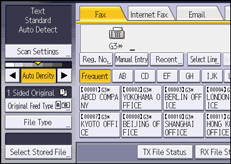
![]() Press [Scan Size].
Press [Scan Size].
![]() Select a scan size.
Select a scan size.
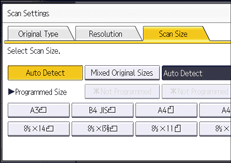
![]() Press [OK].
Press [OK].
![]()
For details about an original the machine cannot detect its size correctly, see "Sizes Detectable with Auto Paper Select", Paper Specifications and Adding Paper.
Since small originals may not be correctly aligned with the original guide, the scanned image may be slanted.
When using Mixed Original Sizes, the machine sends the originals by Memory Transmission.
When using Mixed Original Sizes, rotation transmission is disabled.
 (mainly Asia)
(mainly Asia)
For details about the optional units required for using Mixed Original Sizes, see "Functions Requiring Optional Configurations", Getting Started.
