![]() Press [Original Feed Type].
Press [Original Feed Type].
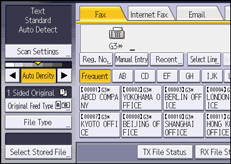
![]() Specify the original orientation.
Specify the original orientation.
Select the readable orientation ![]() or unreadable orientation
or unreadable orientation ![]() according to the orientation in which you place the original.
according to the orientation in which you place the original.
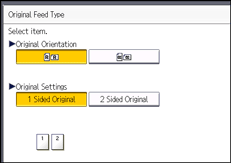
![]() Press [2 Sided Original].
Press [2 Sided Original].
![]() Select [Top to Top] or [Top to Bottom].
Select [Top to Top] or [Top to Bottom].
![]() Select [1st Sheet] or [2nd Sheet].
Select [1st Sheet] or [2nd Sheet].
Select [2nd Sheet] if you want to send a cover sheet as the first page.
![]() Press [OK].
Press [OK].
![]()
If your machine is equipped with an ARDF, you can use the stamp function to confirm that both sides of an original were scanned. For details about Stamp, see Stamp.
For details about acceptable original size and paper thickness for two-sided scanning with the ADF, see "Recommended Original Sizes and Weights", Paper Specifications and Adding Paper.
