![]() Press [Home] (
Press [Home] (![]() ) at the bottom of the screen in the center.
) at the bottom of the screen in the center.
![]() Flick the screen to the left, and then press the [Fax (Classic)] icon.
Flick the screen to the left, and then press the [Fax (Classic)] icon.
![]() Make sure "Ready" appears on the screen.
Make sure "Ready" appears on the screen.
![]() Press [Immed. TX].
Press [Immed. TX].
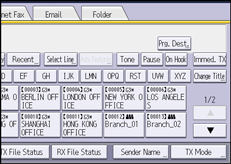
![]() Place the original into the ADF.
Place the original into the ADF.
![]() Select the scan settings you require.
Select the scan settings you require.
For details about the scan settings, see Scan Settings.
![]() Specify a destination.
Specify a destination.
If you make a mistake, press [Clear], and then enter again.
For details about specifying a destination, see Specifying a Destination.
![]() Press [Start].
Press [Start].
