Repeatedly copies the entire image.
The number of repeated images depends on the original size, paper size, and reproduction ratio. For example, see the following tables:
Original sizes |
4 repeats (71%) |
16 repeats (35%) |
|---|---|---|
A5 A5 51/2 × 81/2 51/2 × 81/2 |
|
|
Original sizes |
2 repeats (100%) |
8 repeats (50%) |
32 repeats (25%) |
|---|---|---|---|
A5 A5 51/2 × 81/2 51/2 × 81/2 |
|
|
|
![]() Press [Edit / Color].
Press [Edit / Color].
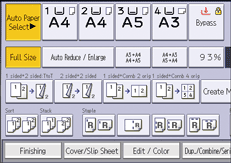
![]() Press [Edit Image].
Press [Edit Image].
![]() Press [Image Repeat].
Press [Image Repeat].
![]() Make sure that [Whole Area] is selected, and then press [OK].
Make sure that [Whole Area] is selected, and then press [OK].
![]() Press [OK].
Press [OK].
![]() Select the size of copy paper and the reproduction ratio.
Select the size of copy paper and the reproduction ratio.
