Copies by erasing a certain color in the image of the original.
This function can be used when [Full Color] or [Black & White] is selected in the color mode.
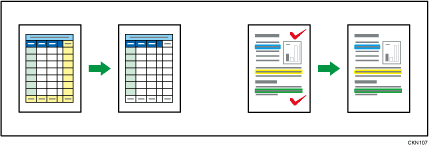
![]() When Using the Copy Application
When Using the Copy Application
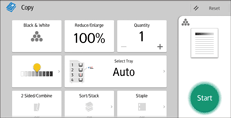
About how to use the application's screen, see "[Copy] Screen".
![]() When Using the Copier (Classic) Application
When Using the Copier (Classic) Application
For details about how to use the Classic Copier function, see Procedure for erasing colors (classic).
