Clean the blade.
![]() Open the front cover of the multi-folding unit.
Open the front cover of the multi-folding unit.
![]() Pull the multi-folding unit out.
Pull the multi-folding unit out.
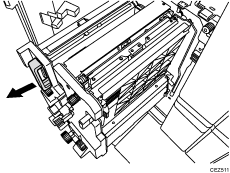
![]() Turn the N11 dial counterclockwise until the blade appears.
Turn the N11 dial counterclockwise until the blade appears.
The blade is located in the right part of the multi-folding unit.
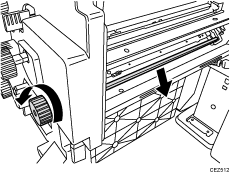
![]() Wipe the tip and top of the blade with a soft dry cloth.
Wipe the tip and top of the blade with a soft dry cloth.
Be careful not to damage the blade.
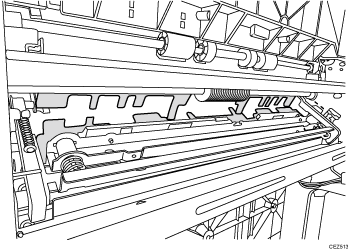
![]() After cleaning, restore the machine so that it resumes operation.
After cleaning, restore the machine so that it resumes operation.
Apply multi-sheet folding and print 3-5 copies. The paper soil will disappear.
