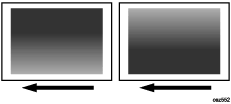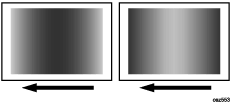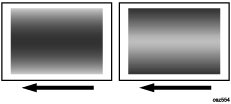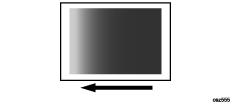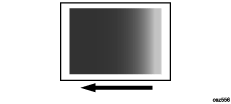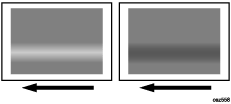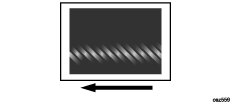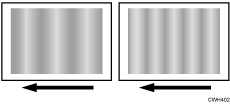Top Page > Troubleshooting: TCRU/ORU > Troubleshooting Image Quality Problems > Density Problems > Uneven Image Density > Solution:
The solution depends on the type of unevenness.
Carry out the appropriate procedure from those in the following table:
(A) The density is uneven across the entire image.
Affected area |
Solution |
The density from top to bottom is uneven. |
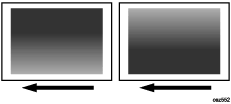
|
In the [Machine: Image Quality] group on the [Adjustment Settings for Skilled Operators] menu, select [Adjust Image Density] and execute [Image Density Adjustment: Manual Execute]. If the problem persists, see Uneven Density from Top to Bottom.
|
The sides are fainter or denser. |
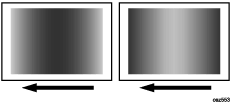
|
In the [Machine: Image Quality] group on the [Adjustment Settings for Skilled Operators] menu, select [Adjust Image Density] and execute [Image Density Adjustment: Manual Execute]. If the problem persists, contact your service representative.
|
The top and bottom are fainter or denser. |
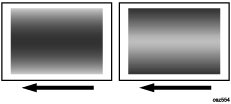
|
In the [Machine: Image Quality] group on the [Adjustment Settings for Skilled Operators] menu, select [Adjust Image Density] and execute [Image Density Adjustment: Manual Execute]. If the problem persists, contact your service representative.
|
(B) The density is uneven in a part of the image.
Affected area |
Solution |
The leading edge is fainter. |
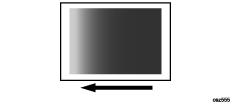
|
In the [Machine: Image Quality] group on the [Adjustment Settings for Skilled Operators] menu, select [Adjust Image Density] and execute [Image Density Adjustment: Manual Execute]. If the problem persists, see Fainter Leading Edge.
|
The trailing edge is fainter. |
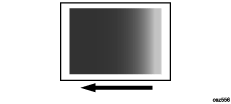
|
In the [Machine: Image Quality] group on the [Adjustment Settings for Skilled Operators] menu, select [Adjust Image Density] and execute [Image Density Adjustment: Manual Execute]. If the problem persists, see Fainter Trailing Edge.
|
The center is fainter or denser |
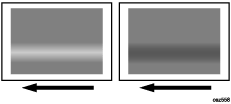
|
In the [Machine: Image Quality] group on the [Adjustment Settings for Skilled Operators] menu, select [Adjust Image Density] and execute [Image Density Adjustment: Manual Execute]. If the problem persists, contact your service representative.
|
Wavy unevenness |
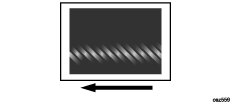
|
In the [Machine: Image Quality] group on the [Adjustment Settings for Skilled Operators] menu, select [Adjust Image Density] and execute [Image Density Adjustment: Manual Execute]. If the problem persists, contact your service representative.
|
(C) The density is uneven in the direction perpendicular to the paper feed direction at regular intervals.
Affected area |
Solution |
Periodic vertical density fluctuation |
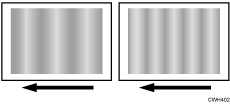
|
In the [Machine: Image Quality] group on the [Adjustment Settings for Skilled Operators] menu, select [Adjust Image Density] and execute [Image Density Adjustment: Manual Execute]. If the problem persists, see Periodic Density Fluctuation.
|