![]() Open the front cover.
Open the front cover.
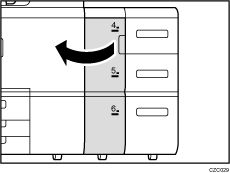
![]() Pull open the tray until it stops.
Pull open the tray until it stops.
Remove any paper in the tray.
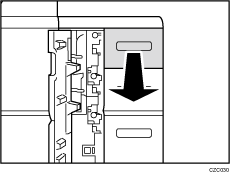
![]() Remove the 4screws, and then lift the inner tray out of the drawer.
Remove the 4screws, and then lift the inner tray out of the drawer.
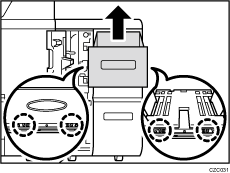
![]() Push the guide back into the machine.
Push the guide back into the machine.
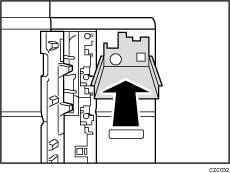
![]() Remove the paper feed roller in the following order:
Remove the paper feed roller in the following order:
(1) Snap ring and pick-up roller
(2) Snap ring and feed roller
(3) Snap ring and separation roller
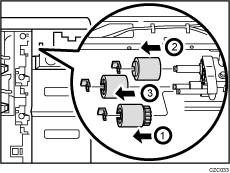
![]() Attach the new paper feed roller in the following order:
Attach the new paper feed roller in the following order:
(1) Separation roller and snap ring
(2) Feed roller and snap ring
(3) Pick-up roller and snap ring
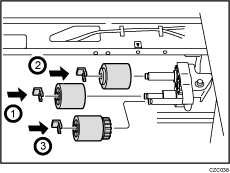
![]() Pull out the guide.
Pull out the guide.
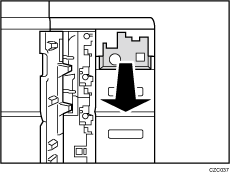
![]() Mount the inner tray on the guide, and then secure it with 4 screws.
Mount the inner tray on the guide, and then secure it with 4 screws.
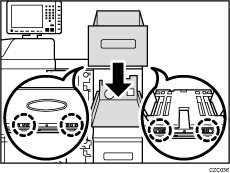
![]() Push the tray back into the machine.
Push the tray back into the machine.
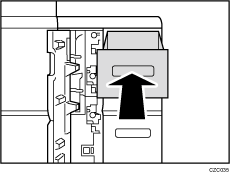
![]() Close the front cover.
Close the front cover.
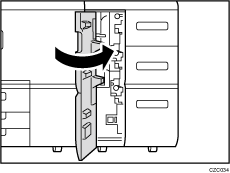
![]() Reset the counter for replaceable parts.
Reset the counter for replaceable parts.
Do not turn the machine on until you have read how to do so.
