Adjust the width of the bottom end segment (S) of Z-folded sheets when using the multi-folding unit.
Press [+] to increase (S) and [-] to reduce it.
The ![]() mark indicates the leading edge (relative to the paper feed direction), and the
mark indicates the leading edge (relative to the paper feed direction), and the ![]() mark indicates the trailing edge.
mark indicates the trailing edge.
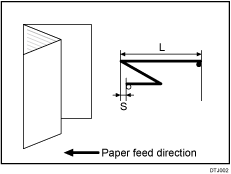
Setting Items |
Max. Value |
Min. Value |
Step |
Unit |
|---|---|---|---|---|
[Adjust Z-fold Position 1] |
4.0 |
-4.0 |
0.2 |
mm |
